Traffic Generation Technique
Speeches
Many people that deal with me are
professional speakers or aspiring professional speakers. You will never
get any higher quality traffic to your website than a person who has
seen you in person and fell in love with you and your speech. You must,
however, remember to give them a reason to visit your site and
reminders.
Handouts
First your
website address should be printed on every page of your handouts. Many
times people tear handouts apart, and photocopy them for their friends
and colleagues. If you have your website on every page, it will get
passed along virally when someone copies your pages and distributes
them.
Also in the handouts you should have a special link
for that particular audience with a copy of the printed handout that has
clickable links to other areas of your site and additional helpful
resources for the audience.
One more thing you can have
in your handouts is a special incentive offer or free gift that gives
them a big reason to visit your website to retrieve their special.
From the stage
Call attention to the special link
in the handout and also to the special incentive offer you have for
them. You can call it a free bonus or a special report or anything you
want.
To call attention to the bottom of each page where
your website is printed tell the audience that they can email questions
to you at your email address which is printed at the bottom of every
page of the handout. Naturally, they will look there to see it.
Offer them a free subscription to your ezine. This will allow you to
follow up with them regularly and drive them to your site. This can be
done nicely with a drawing for a prize which would be one of your
products.
After the event
If you
have a means to follow up with the participants after the event, give
them some other incentive to visit your website. Some ways to follow up
would be:
-
Via snail mail/post card if
you have negotiated the mailing list.
-
Via email if you got their
email addresses
-
Via the organizer who may not
want to give your the email addresses, but may be more than willing to
broadcast your message to the list.
-
Via an article in the
organization's printed newsletter (this idea could be used to get the
people there before you even speak at the event)
When speaking make sure you include the above elements
to get the audience members to visit your site.
Product Development Technique
Basic E-book Preparation
E-books are about the
highest profit product that you can sell. Some might argue that phone
consulting is higher in profit because you have no cost of goods sold
and you don't have to have a shopping cart and/or website. The problem
with that line of thinking is that you have to put your time into the
phone consulting. The ebooks sell automatically off your website without
your constant attention.
This issue will cover preparing
your ebook in Microsoft Word. If you don't use Microsoft word, I can't
help you, but many of the issues apply to any word processing program.
The eventual format for distribution that I suggest and use myself is
Adobe PDF. We will cover the conversion to that format in a future
issue.
Formatting
Your book will be
formatted US standard 8.5 x 11 Inches. If you live outside the USA, you
will want to format your pages to suit your biggest market. If it
happens to be the USA, then use the USA standard. If you will sell
mostly in your own country, then, of course, use the standard for your
country.
I suggest a 14 or 16 point font with one inch
margins. Don't get too fancy with your fonts. I use Times New Roman and
some san serif font like Ariel for headlines.
I usually
put a footer on each page with my contact info and page number. To do
this click on "view" then "header/footer." The main body text will be
grayed out and the header and footer area will be active so you can edit
them. I put the word "Page" underneath my contact information in the
footer and then click on the "insert page number" icon which will put a
place holder that updates the page number automatically. Click "close"
on the header/footer toolbar and you can go back to editing the
document.
Headings and subheads
Most ebooks will have Chapters and subheadings inside each chapter.
Don't make chapter headings and subheadings too big, because people get
upset if they print out the document and you've wasted an entire page on
the words "Chapter One."
A great feature of both Word and
Adobe is a clickable index. To see the clickable index in Word, click on
"view" and then "document map." This makes large Word documents easy to
navigate and knocks out tons of scrolling when you want to visit
something 50 pages down in the document.
To make a really
handy clickable index in your Adobe document after your conversion, you
must prepare the Word document by tagging Chapters and sub headings
before the conversion to Adobe.
In Word you most likely
have a tool bar that has the font size, font style and a box next to it
that is the style/heading box. Most of the time the style is listed as
"normal."
To prepare for the clickable index you would
highlight let's say "Chapter One." While it is highlighted you go up to
the style/heading box and click "Heading 1." A subheading in the same
chapter would be tagged "Heading 2." A subpoint under a Heading 2 would
be a "Heading 3." When you get to Chapter Two you would make it a
"Heading 1" again and so on throughout the book.
When you
do the conversion, Adobe recognizes the heading tags and turns them into
a clickable index (if you have told it to do so in the conversion
settings).
Another nice thing is that you can change all
the styles of the different headings globally. This means if you want
all the Chapters to be Ariel Bold 36
point instead of Ariel 24
point you can simply change the format of the Heading One style
and every Chapter will be changed to Ariel Bold 36 point.
Warning: Headings and
subheads MUST be on a line by themselves. I don't know why, but it cause
enormous problems if you to have a heading tag on more than one adjacent
line.
Graphics
I have only used jpg
graphics and photographs in my ebooks. They should be optimized for
small file size so that your ebook downloads quicker. If you are
distributing only on CD, file size will probably not be as important.
One trick I learned to keep better control of my placement of graphics
was to first insert a text box into the document and then insert the
graphic into the text box. Prior to learning this trick my pictures and
graphics would be jumping from page to page totally out of my control.
Next issue we'll talk about converting the document to pdf.
Email Technique
Getting Content
There are many ways to get content for your email publication. In most
cases if you are doing an ezine to enhance your regular business you
will do one based on the topic of your business. You can also do ezines
on other topics unrelated to your regular business.
Your field of expertise
If your zine is about your business like mine are, it's fairly easy to
get content because I'm working with the topics every day. My two major
ezines are "Great Speaking" my text based ezine that is sent to people
and the one you are reading right now "Great Internet Marketing, which
is a "web based" ezine.
In both cases, the topics covered, speaking and Internet marketing, are
things that I think about and work with every day. If you look closely
at many back issues of both of the zines you will see that some of the
things I'm talking about are things that happened to me or one of my
clients that month. This makes it very easy for me to come up with
content and it will for you too. Simply jot down different things that
happened to you or you did and bang out a few paragraphs on that topic.
Here's a tip. Don't wait until the moment you have to write the
ezine and get it out on deadline to think back over the past couple
weeks or a month to remember what you have been doing. Chances are
you'll come up with a big goose egg and get writer's block just when you
don't need it. Jot down things all through the month that you think
belong in the zine and keep them all in one place either on your
computer or a box. Then when it comes time to do the writing you'll have
plenty of reminders of what to write about.
Other writers
Once you get a decent number of subscribers you will have other people
contacting you to give you articles for your zine. This happens to me
all the time for "Great Speaking." Many of them, however, are lazy and
won't take the time to slant the article to my audience. I get all kinds
of articles that I would publish if the writer simply slanted the
article to public speakers. I reject hundreds of these articles because
I want to keep highly targeted information in my zine, so it doesn't
become one of the many run-of-the-mill Internet publications.
If you are willing to take the time to coach these people, you may get
some of them to customize the articles they send which will probably
give you lots of new articles to choose from.
Article trade sites
Websites have been set up to be content trade areas on the Internet
where publishers can get content and writers can contribute content on
hundreds of different topics. You can go to one of these sites and use
the articles found there free of charge as long as you don't edit them
and you include the writers bio blurb/website link at the bottom. These
articles are necessarily general in nature, so you'll have to decide if
they will work in your zine. You can also place your articles there in
hopes that other publishers will use them in their ezines.
Here are some of the sites:
http://www.ezinearticles.com
http://www.ideamarketers.com/
http://windstormcomputing.com/pubs/free-ezine-content/
http://www.tucats-design.com/free-content/
http://www.websuccesscentral.com/articles/index.html
There are lots more. Just type in "free content" or "free ezine content"
in any search engine and you'll find tons of places to get articles and
place articles.
Pay for content
I don't do this for my ezines, but you certainly could hire ghost
writers, college students, and other free lancers to write your content
for you. This will cost a little, but if you're back end products and ad
revenue can support it, then it's a viable way to put out your
publication with a lot less work.
If you don't have a college nearby,
http://www.elance.com
is a place you can find thousands of qualified writers to do your
work.
Off topic zines
Let's say you have a hobby that you'd like to turn into some money.
Let's take fly fishing for instance. If you are a fishing fanatic (and
there are lots of them) you probably read and buy all kinds of things
about fishing. Why not start a zine about fishing and build up a list of
other fishing enthusiasts? You could then write ebooks, and sell all
kinds of fishing products and advertising right from your zine. You
would be turning your hobby into cash with virtually no risk and since
you already love the topic and read about it all the time you would have
an endless supply of content.
Copywriting Technique
Tell a Story
by Tom Antion
One of my first professional level speaking engagements was for John
Wanamaker Department Store in their imported rug division. In my
research for the event one of the managers told me about the time he
and his wife were searching the Amish country of Pennsylvania for a
quilt to be given as a wedding present.
They were having a grand old time driving around to the different
quilt outlets shopping for that one special quilt to give to their
best friends who were finally tying the knot.
They saw literally hundreds of gorgeous quilts in the two days they
spent driving around Eastern Pennsylvania, but nothing seemed to
jump out at them . . . . UNTIL. they visited a quaint little
shop somewhere around Lancaster, PA where a little old lady was the
lone person running a little 2 x 4 mom and pop gift shop.
The manager told me, the lady nearly did somersaults when her first
two customers of the century came in the door. She asked them
excitedly where they came from and what they were looking for and
generally made them feel like they were the most important people on
earth (which they probably were when you consider she probably
hadn't made a sale since 1942).
She had one quilt in the store. When the manager and his wife asked
if they could see it, she handled it as if it was a half million
dollar Stradivarius violin. She carefully took it off it's draped
perch which was over an antique rocking chair and it appeared to the
manager that she didn't even want them to touch it . . . UNTIL she
told them this orphan's story.
I don't remember the details, but you might have guessed that they
walked out of that little cubby hole with the most important quilt
in the world on that day because it had a STORY.
Now I can't help but think that the other circumstances of being a
little old lady, in a little tiny store by herself didn't evoke some
sympathy that led to the sale. However, the manager reported to me
that he and his wife bought because the story of the construction of
the quilt and the person who made the quilt and where the material
was made and the date the quilt was made was the reason they bought
because now the quilt was SPECIAL. It had a story. It had a life
history. It was one-of-a-kind because of that story. The manager
also told me that the quilt wasn't really as beautiful or well
constructed as some of the others they looked at, but the power of
its story far exceeded the detriment of its flaws.
Well, the skeptic in me can't help but think that as soon as the
dust settled from their car pulling out that the little old lady
yelled upstairs, "Hey Harry, I just moved one of those imported
quilts. Put some dust on another one and throw it on the rocking
chair." hahahah
I'm hoping that wasn't the case, but you can see the power of simple
stories to close the deal on your products and services. Stories
paint pictures in the minds of the people that hear them. Think back
over this article which is basically a story upon story article. I
told you a story about someone telling me a story.
Could you see the manager and his wife driving around Amish country
from store to store? Could you picture the "2 x 4 Cubby Hole" I
described? Could you imagine the little old lady greeting the manger
and his wife and the quilt draped over the rocking chair?
When you touch this level of emotional involvement in people you
knock down sales resistance and exponentially increase your odds of
making a sale.
I use a little snippets of stories (completely true by the way) all
the way through my sales letter for my "Wake 'em Up Video
Professional Speaking System"
http://www.antion.com/public-speaking.org
Here's one little sample:
==============================
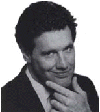 My
story
My
story
I used to make $75.00 per speech and kill myself doing 4 or 5 a day just
to barely make a living. NOW, by using the techniques I've learned, I
just raised my fee so I make $9500.00 per speech / $10,500.00 per day,
and travel the world accepting only the best gigs. Just think what it
would mean to you and your family if you grabbed that same kind of
success.
==============================
So, tell a story to get people involved in your products and
services and watch your sales soar.
Search Engine Tips
Keyword Placement Part IV
Link Text
Another place to put keywords is in your link text. Here's an example:
Public speaking tips
This link is actually linked to antion.com/speakervideo.htm which
doesn't have my main keyword phrase "public speaking in it, but the
visible text in the link does.
This gives me a boost in the search rankings on the keyword phrase
"public speaking" i.e., when the search engine sees that the phrase
"public speaking" was important enough to put in the link text you get a
little boost on that phrase because it is given more relevance.
The closer it is to the first word in the link can give the phrase even
more relevance in some search engines.
So take a peak at the links you have on your more important pages and
see if they have link text that will help you in the search engines.
Cool Software and Gadgets
Software
http://www.roxio.com Distributors of Easy CD Creator.
This is the software I use to make the
Butt Camp Multimedia CD
and Audio CDs.
http://www.sonicfoundry.com Makers of Sound Forge XP the software I
use to edit audiotapes on my computer.
http://www.pppindia.com/intl/mailassistant/ Speaking email. This
software reads you email to you and also reads webpages out loud.
Gadgets
http://www.iwantoneofthese.com/ Tons of stuff you don't need. Check
out the EON ICE Credit card light.
http://store.yahoo.com/cuesight/index.html hahahaha I love
this one. A laser site for your pool cue.
http://www.coolgadget.net/wetbuns.html This will be the new seating
method for my aquabuttcamp hahahaha
http://www.twacomm.com/Info/Phone_Gadgets.htm Ten cool phone gadgets
Useful Websites
http://www.marketingterms.com/dictionary/ dictionary of
Internet Marketing terms. You also get one if you have "Click: The
Ultimate Guide to Electronic Marketing for Speakers"
http://www.antion.com/click.htm
http://ecnow.com/Internet_Marketing.htm Lots of good resources
http://www.yamaha.com/yec/multimedia/
customer/features/feat_prodsCRWF1_1.html
(put this long link in your browser and you will see a cool new CD
burner that will burn your label on the unused portion of your CD)
http://www.siteowners.com/ Lots of tools for your website
Computer / Automation Technique
Automated Bidding
More techniques
Pay-per-click search positioning is here to stay.
Keeping track of your bids can get out of hand quickly if you don't
watch out. How do I know? Well just like most everything I report to you
I screwed it up and wasted tons of money while I was learning.
Overture.com the granddaddy of pay-per-click search
engines has recently rolled out it's automated bidding tool. I can't
possible explain it as well as they can so here is how you get to their
tutorial.
Visit
http://www.overture.com Click on "advertiser center" then click on
"auto bidding tutorial." This is a very clear and animated look at how
the entire thing works.
In the old method of bidding it was very easy to
overspend on clicks because you set a fixed amount you were willing to
bid. Let's say you were willing to bid 50 cents for the top position on
the keyword "aardvark." If the person below you in second position was
only bidding 44 cents, you would be paying 5 cents too much for each
click to stay in the number one position because a 45 cent bid would
beat the 44 cent bid in position two.
The new bidding tool keeps you at the highest position
you request and adjusts your bid to be only 1 cent above the next lowest
bid. Bravo to Overture even though they made a dumb move by changing
their name from goto.com :)
With this new tool you also don't have to monitor your
bids so closely which is why this is in the automation section. You
don't want to get yourself into too many things that require tons of
attention.
More
automation techniques:
-
You can create shortcuts to
frequently accessed web pages or other folders and documents right on
your desktop. To do so, right click on an empty area of your desktop.
Click on "new" then "shortcut." In the blank field enter the website
address you want to go to (include the http://www
and all that stuff) Click next. Give the shortcut a name and the next
time you click on the shortcut it will take you to the webpage if you
are connected to the Internet. If you are making a shortcut to a
folder or document, you, of course, don't need to be connected to the
Internet.
-
More on shortcuts: If
you send email to the same person over and over again, and also if you
are afraid of using your Outlook address book because of virus
attacks, then this trick is for you. As above right click on your
desktop and then click on "new" then "shortcut." In the blank field
put " mailto:tom@antion.com
" Click next and then name the shortcut "email to Tom" or whomever
your regular email recipient is. Make sure you don't put any spaces in
the entire string. Click on the shortcut and an email is ready to go
with the address already in place. Just type the message and subject
line and off you go.
-
Try to reduce the number of
times you reach for your mouse each day. You'd be surprised at the
number. It not only slows you down, but is tough on your hand. We
don't want any carpal tunnel victims out there. Here's a quick tip.
When surfing the web in Internet Explorer, instead of hitting your
back and forward button, hold down your "alt" key and use your forward
or back arrow on your keyboard.
Miscellaneous Stuff You Need to Know
-
The word "Internet" is
capitalized. Why? I don't know.
-
Be wary of your laptop
power supply. Mine went bad but I didn't know it. The laptop just
wouldn't work, so I plugged the same power supply into my back up
laptop and it burned it up too. If you travel alot you might want to
consider a company or insurance policy that guarantees overnight
replacement. You also better have back up CDs of all files you
absolutely need while on the road.
-
I hate UPS
-
When converting a
Microsoft Word file to Adobe PDF there could be a very slight shift
of text either up or down. This could cause text to jump to the next
page unexpectedly. With a little experience and practice you'll
learn to adjust for this potential in your Word file which will save
you lots of hassle when doing the conversions.
-
While I'm on the topic of
Adobe, you need to learn how to set the conversion functions that
you want like, password/no password, print/no print, copy and
paste/no copy and paste, hotlinks/no hotlinks, etc.
-
Windows XP will be a pain
to install and make all your programs run, but you will most likely
love it once it gets up and running. I run my computer really hard
with sometimes 18 browser windows open and 4 or 5 programs and XP
hardly ever crashes, unlike Windows 98 which required me to reboot
several times a day.
-
I hate UPS
-
When conducting telephone
seminars ALWAYS email a set of guidelines to the attendees prior to
the seminar. I don't allow questions during the main part of the
seminar because I don't want to ruin my tape of the event. I stay on
the line after the main taping is done to answer questions. You want
to make this clear to participants BEFORE they come armed with 50
questions they expect you to answer right away.
-
Did I mention that I hate
UPS?
Case Study
Marilyn Snyder
I am a rank beginner
when it comes to Internet Marketing, but I have a long history of top
level performance in the insurance industry. I have 'subconsciously'
wanted to be a speaker for many years, but I kept ignoring what I really
wanted to do.
Last November, I decided this was it and I started looking on the
internet for information on how to start becoming a speaker.
I came across Tom Antion's Wake 'Em Up speaking program
and ordered it.
http://www.antion.com/speakervideo.htm It not only was full of
information, but came with a consultation call with Tom also. The first
thing and one of the best things I learned is that this is not a -'wave
the magic wand and everything will happen tomorrow'- business. It takes
hard work and dedication.
One thing I learned from Tom right away, and I believe is essential for
everyone looking at this type of work, is how important an Internet site
can be to your income. Since I was starting from the beginning, it
seemed overwhelming, which direction to go in first!
I've had to keep my other career going to bring in money while I learn
all of this, so that adds to the frustration of this taking longer than
I want it to.
I would have to say without a doubt, that Tom's Mentoring Program is the
best thing that I could have done. It not only keeps me accountable to
get things done that I said I would, but Tom is an excellent resource in
all areas of the speaking business and setting up a profitable internet
site. (No, Tom is not paying me to advertise for him!!)
By next week, a one page website idea from Tom, should be up and
running. Also, I've almost completed my 1/2 day seminar programs that I
am going to do in the sales area for corporations. From Tom, I also
learned that I can turn these into other products, so I will have more
items for sale on my speaker website.
My goal for my speaking website is to have it running by the beginning
of September.
One of the things that Tom suggested as a way to save money was to look
for a teen who really knows computers, to help build your web site. It
is very interesting to see what you can find when you look!
The closest big computer
store near where I live is about an hour away, so I asked my nephew
about people at the school or college that would be good. After not
being able to think of anyone, my own nephew asked if he could give it
a try and he is excellent at it.
A lot of it is new to him,
but because he is so good at the computer, he picks it up much faster
than I ever would and I just let him figure it out! The only problem
we have is me - getting things to him that I think will take him a
couple of hours and he literally has it done in a few minutes.
This has saved me not only
money (even though I pay him pretty well), but the added headache and
time of trying to learn all the ins and outs of the computer on my
own. You don't have to look for that computer genius who has done it
all, just someone who knows how to figure computer stuff out fast.
I'm really excited about Tom's new one-page website idea. For my first
one-page website, Tom walked me through this very well. It took me a
while to find an idea on Overture that had a low cost per click and a
high number of click per month. But I kept at it and found one that
was .05 per click and approx. 100,000 people had clicked on it in the
month of May.
So, even though I am a
beginner in Internet marketing, I have found that it just takes some
work and effort to make progress just like anything else that is
worthwhile. You also need good direction and advice because there is
so much mis-information out there.
I hope this helps some
people who are wondering if they can do this. I assure you that you
can. Just put your mind to it and get good help.



